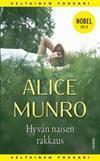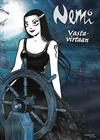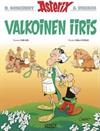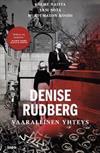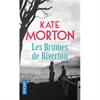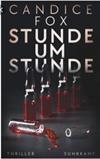Release Zone Mania
Some quick explanations on Release Zones, Clean Up and Region Manager Team
by BCRegionMgrTeamFebruary 2, 2008
Last month, BookCrossing introduced a new forum called
Site Clean Up. The purpose of this forum is to try to get the list of release zones for books into clearer and cleaner shape. (And yes, we know our member list is in equally mixed-up shape, but this project is concentrating on release zones, not member
locations. We will get to those eventually, but the process is different.) Right now, just about every Country, State/Province or City is populated with duplicate release zones, misspelled release zones or zones that are in the wrong location. It not
only drives a lot of folks nuts, but makes releasing a book quite confusing. Toss in the release zones that have moved or were at businesses that have closed, and it gets even worse.
Even as you read this article, there is a hardworking team of volunteer BookCrossers who are busy trying to get everything in the proper place and with the proper name. These folks are called Region Managers and they are from all over the world.* The best way for members to help right now is to use the Site Clean Up Forum to let our team know what needs to be tidied up. Here are some pointers on how best to report a problem:
A few things about what the Region Managers are actually doing -- we do not delete any site (can't in our current system). We consolidate duplicates, correct errors, map a site (if we remember!), hide locations from the list that are no longer in business or have moved/changed names (new location can get a new zone), move a zone to the correct location if it's in the wrong place (i.e., wrong city/state/town). We can add zones, but so can you by releasing books there.
One thing that did come up in the Forum was that some members were unclear on what they could do to map a release zone when they created it (or if they were Members Plus Program folks, how to map an existing site). A basic how-to on mapping is as follows:
If there is an existing zone that is not mapped and you are part of the Members Plus Program, you can map it yourself.
And finally some Site Clean Up Forum etiquette -- no need to bump your threads that haven't been completed, and here's why:
As one team member said, "It takes us time as every request must be individually searched, checked and manipulated in the DB. But we'll get through them, one zone at a time!"
*We're slowly expanding the list of Region Managers. If you're interested in volunteering, use the contact us link to get your name put on the list. If we have an opening in your area of the world, we may give you a shout to help us out.)
Even as you read this article, there is a hardworking team of volunteer BookCrossers who are busy trying to get everything in the proper place and with the proper name. These folks are called Region Managers and they are from all over the world.* The best way for members to help right now is to use the Site Clean Up Forum to let our team know what needs to be tidied up. Here are some pointers on how best to report a problem:
- Be specific! It may be perfectly clear to you that since you are from Anytown, USA, that we should know your requests come from there, but often members point out errors in places other than where they are from. Throw in the complication that there
may be multiple Anytowns in multiple states or countries, and you can see how heads begin to swim.
- Help us out by giving the "thread" to locate the location:
Country--> State/Province--> City-Release--> Zone
- Please don't use abbreviations for cities, even the airport codes when telling us where a problem is. (The one exception would be if a zone which needs correction contains an abbreviation. Then it's okay to use the abbreviation when giving us the exact
wording of the zone so we can find it and work on it.) You may know how your town is abbreviated, but the Region Manager trying to help you out may be from halfway around the world and not familiar with your state, let alone an abbreviation for a city he never
heard of before.
- Please list the zone exactly as it appears on the list and exactly as it should be listed, if you can. It's often helpful to double check the phone book or an Internet listing to confirm that something is incorrect. As one team member learned from a helpful
Honoluluian, the correct listing for a local restaurant is
rRed Elephant not Red Elephant. (And yes, we do try to verify for ourselves, but your help is incredibly valuable.)
- If you think a place is not an actual town, please double check before posting. We really don't like to embarrass you in the forum to tell you you're wrong -- New Mexico is really a state and should NOT be combined with Mexico, that Welcome really is a town in North Carolina or that there really is a Mud Butte North Dakota (and that's just a few from the U.S. -- imagine what happens globally!)
A few things about what the Region Managers are actually doing -- we do not delete any site (can't in our current system). We consolidate duplicates, correct errors, map a site (if we remember!), hide locations from the list that are no longer in business or have moved/changed names (new location can get a new zone), move a zone to the correct location if it's in the wrong place (i.e., wrong city/state/town). We can add zones, but so can you by releasing books there.
One thing that did come up in the Forum was that some members were unclear on what they could do to map a release zone when they created it (or if they were Members Plus Program folks, how to map an existing site). A basic how-to on mapping is as follows:
- If you want to enter a new zone (let's call it the Ballycumber OBCZ at the BallyCumber Cafe in Sandpoint, Idaho, USA) you would select your Country, State/Province and City as normal.
- Then the screen comes up to fill in the information about a new zone
- Zone Name (required) is for what you want the Zone to be called. It can be the business name (i.e., Ballycumber Cafe) or a name related to the function of it (i.e., Ballycumber Cafe OBCZ)
- Street Address (optional) is the address of the place, or the street alone, or the nearest street intersection. Provided you've spelled the street correctly, Google can usually find the spot that way. (It already has the city, so just looks for the
street.) The trick is that sometimes a street is listed slightly differently than Google has it. (i.e ., Mountain View vs. Mountainview, Frances vs. Francis)
- If after completing those 2 lines and clicking "add new zone" the map doesn't locate your zone, it may need some finessing, which is easy for a Region Manager to do, especially if we have your info filled in the blanks already. Or, if you are part of our Members Plus Program, you can follow the steps below.
If there is an existing zone that is not mapped and you are part of the Members Plus Program, you can map it yourself.
- Click on over to your Manage Zones link and select the zone from your shortcut list.
- Click on the bottom button (the greenish blue one that would look like a globe if the image were bigger {wry grin}) from the column of buttons just to the right of the short cut list.
- With your mouse, click on the BookCrossing marker that is there and move it to the proper place. Don't worry if you move it to the wrong spot -- the site will ask you if you really want to make that change before it is saved.
And finally some Site Clean Up Forum etiquette -- no need to bump your threads that haven't been completed, and here's why:
- The completed threads will all have some sort of indication in the title that they are done, so that the team can distinguish them from ones still pending.
- Sometimes threads are not tended to because we're waiting for a Region Manager more familiar with that region/language to take care of it.
- Sometimes because we know it's a whole can of worms and that some decisions need to be made regarding the handling that country or region in terms of both clean up and ease of member use. (Prime examples are the UK, and the U.S. cities of Washington DC
and New York City.)
- Sometimes it's because we're waiting for clarification from what a member requesting the change actually means.
- Sometimes it's because the list is so dang long for that region we are scared to wade in until we have more time.
As one team member said, "It takes us time as every request must be individually searched, checked and manipulated in the DB. But we'll get through them, one zone at a time!"
*We're slowly expanding the list of Region Managers. If you're interested in volunteering, use the contact us link to get your name put on the list. If we have an opening in your area of the world, we may give you a shout to help us out.)