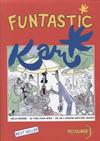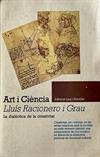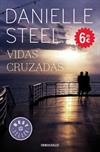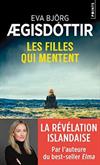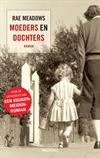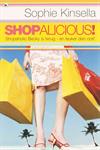Featuring New Features: Release Note Update
March 2, 2008
As we continue to update the site and create new features, we thought we'd highlight some of them here in the Newsletter. Our inaugural effort focuses on an upcoming (and really cool) feature for all BookCrossers and a feature just put in place for
Members Plus folks.
We've heard from all over that people like being able to see how books have travelled on the map. The only problem was that controlled releases could not be captured and depicted, because there were no coordinates listed for them. Our IT team has been hard at work on a new release system and soon you'll be able to map your controlled releases as well. Think of it: all those rings, rays and boxes can be mapped as they move from Nevada to the Netherlands to New Zealand. Our new release page will allow you to choose which type of release you wish to make. Wild releases will work exactly the same (only the page will load faster) and the new Controlled Release option will take you through to the city level for your release. You'll put your specifics in the release notes, and the release will be mapped to the city level with no release alert generated to folks in that city. (You can still use the old method of making a journal entry only to release the book, but there would be no mapping feature available for that method.) Watch for this feature to appear for beta testing soon!
Available now for Members Plus members is the option to create your own "default" note for journal entries and release notes. If you are one of the many folks who use the same introductory note for your books or the same release alert, this feature is a real plus. The feature is available while your Members Plus status remains active. When your wings fade away, your options will revert to the standard "default" notes (blank for regular first-journal entries on newly registered books or wild releases and to "A pre-numbered label was used to register this book. No additional comment provided." for pre-numbered labels. When you renew Members Plus, your personal notes will be restored.
We've heard from all over that people like being able to see how books have travelled on the map. The only problem was that controlled releases could not be captured and depicted, because there were no coordinates listed for them. Our IT team has been hard at work on a new release system and soon you'll be able to map your controlled releases as well. Think of it: all those rings, rays and boxes can be mapped as they move from Nevada to the Netherlands to New Zealand. Our new release page will allow you to choose which type of release you wish to make. Wild releases will work exactly the same (only the page will load faster) and the new Controlled Release option will take you through to the city level for your release. You'll put your specifics in the release notes, and the release will be mapped to the city level with no release alert generated to folks in that city. (You can still use the old method of making a journal entry only to release the book, but there would be no mapping feature available for that method.) Watch for this feature to appear for beta testing soon!
Available now for Members Plus members is the option to create your own "default" note for journal entries and release notes. If you are one of the many folks who use the same introductory note for your books or the same release alert, this feature is a real plus. The feature is available while your Members Plus status remains active. When your wings fade away, your options will revert to the standard "default" notes (blank for regular first-journal entries on newly registered books or wild releases and to "A pre-numbered label was used to register this book. No additional comment provided." for pre-numbered labels. When you renew Members Plus, your personal notes will be restored.