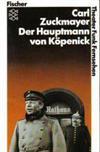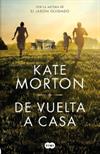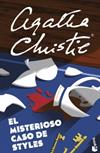A GLOSSARY OF NEW FEATURES, PART II
Basic Blurbs about the new features
by bcsupportteamJuly 31, 2008
Without further ado, we present a short glossary of new features:
Quick menu: In the right upper corner of the screen is a a drop-down menu (next to “home” ) that provides quick access to pages most frequently used by BookCrossers. this is accessible from any page on the site.
Basic Profile (View & Edit): This is a "basic profile" text field that allows you to say a little about yourself.
RSS Feeds: RSS feeds are a way to stay current on site content without going to the site. Receive updates via email, phone or RSS program and click on them to go straight to the page of your choice.
Manage Wishlist: An easy way for BookCrossers to keep track of books they'd like to read someday. Add books to your wishlist from any individual-book view or global-summary page, by simply clicking on a book on the site that looks interesting.
Edit individual items, remove them, or mark them as received. Even add books not currently found on BookCrossing. You can also browse the wishlists of other BookCrossers. Members Plus subscribers have some advanced wishlist features such as searching, sorting,
and printing options. Note: trading books with other BookCrossers is an optional activity; no BookCrosser is required to send books to another on request, and the existence of a wishlist does not obligate anyone to give the wisher first dibs if they happen
to have a wished-for book.
Global Overview Wishlist Search: This feature pulls up a list of all members who are wishing for a specific book. this makes it very easy to find someone to offer a book if you have one that you'd like to share with a BookCrosser who is
wishing for it. Link is found on book's global summary page -- look for the "wishes for this book" field. For advanced wishlist-search features, see the
Members Plus features.
Journal Alert Opt-Out: A profile option to turn off the automatic emailing of new journal entries on your BookCrossing books. While most BookCrossers look forward to new journal-entry emails, there may be times when you would prefer not
to receive the emails, and this option allows you to disable them.
Set Wishlist/Trade Preferences: This profile option allows you to indicate whether you would or would not be open to being contacted by other BookCrossers regarding possible trades or offers of books from your wishlist. If you set this option
to "No, thank you", then anyone who tries to send you a Private Message will see a note informing them that you do not want to be contacted about trades.
Search Wishlist: Allows extended flexibility in searching for wishes. Search by title, author and/or keywords, so you can look for people who want any book by Agatha Christie, say, instead of having to check each title. Available to
Members Plus subscribers.
Sort and Print Wishlist: If you want to take a wishlist with you when you go shopping, whether it's your own wishlist or that of someone else, this feature allows you to sort the list by date-wished-for, title, or author, and to print it
out in a streamlined plain-text format. Available to Members Plus subscribers.
Hot Threads Opt Out: This profile option allows you to suppress the display of the "Hot Threads" box in the sidebar. If you would prefer not to see those threads, this is the option for you! Available to
Members Plus subscribers.
Extended Wishlist Preferences: A profile option to display or suppress the "who's wishing for this book" link on your bookshelf view. If the option is enabled, when you view your bookshelf you will see a "who's wishing for this book" link
next to each title, so you can click on it to see if anyone is wishing for that book. If the option is disabled, you won't see the links on your bookshelf view, but you can still use the other wishlist search options. Available to
Members Plus subscribers.
Individual/summary Release Alerts: Our current default setting for receiving Release Alerts is for one daily digest. This profile option is the preferred one for the site, as it significantly cuts down traffic on our servers, and also minimizes
the possibility that mail domains see the domain “@bookcrossing.com” as a potential spammer. It allows you to choose to receive your Release Alerts in one daily summary email message or as individual emails, sent as the release notes are made. Available to
Members Plus subscribers.
Individual/Summary Journal Entry Alerts: Our current default setting for receiving Journal Entry Alerts is for one daily digest. This profile option allows you to choose to receive your new Journal Entry Alert emails in one daily summary
email message or as individual emails. Available to Members Plus subscribers. See note on the site in the description for Individual/summar Release Alerts.
Advanced Search of others' bookshelves: While all members can use the "advanced search" feature to find books on their own bookshelves,
Members Plus allows you to use this feature to search all BookCrossing books, whether on your shelf or not.
Click here for A GLOSSARY OF NEW FEATURES, Part I.