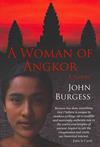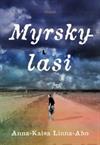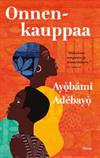Going Postal With Books
Tips for Making Sure Books You Mail Get There On Time
by BigJohnLeftyAugust 19, 2004
First of all, when sending anything, anywhere to anybody (and this goes for letters and postcards, too), be sure and use the nine-digit zip code. I would say it's a good idea, then, for all BookCrossers, when sending someone their address to give the nine-digit zip. If you don't know your "plus-4" (which is what those last four digits after the dash are commonly referred to), you can go to "http://www.usps.com" and look up yours (or anybody else's, for that matter) rather easily - if you look closely at bills you get in the mail, you've probably figured yours out already anyway, because all the companies you get bills from use it to send you the bill faster (and have theirs on the return portion so that they can get the money faster, too). Almost all mail in this country is barcoded, and it gets barcoded a lot quicker with a nine digits in the zip instead of just five. In fact, there is even barcoding software available for those who want to put their own barcode on and speed up the process even more - I know there are some BookCrossers who have it.
Another tip is to print out the person's address (enlarging the type of course) when they PM you with it; that helps cut down on possible errors due to difficult-to-read handwriting (speaking for myself, mine is atrocious, so I do a
lot of typing!) and any possible errors in copying. Just cut it out and tape it on; of course, some of us print out addresses on labels and that works nicely too.
What is best to mail a book in? Well, if you have one or two, the thing to use is a padded mailer - they are available at about any store or at your local post office. You usually find these on sale frequently, for as low as two or three of them for a dollar;
I always shop around and make sure I have a constant supply of various sizes on hand. And speaking of sizes, you should try and match the book to the package as closely as possible - the less the book moves around inside the package, the greater the chance
of no damage to it. As a general rule, I use a 6"x9" for paperbacks, an 8"x11" for smaller trade paperbacks and small hardbacks, but often have to go to an 11"x15" size for most hardbacks and larger trade paperbacks. And sometimes you'll see other "in-between"
sizes availble that might be a perfect fit for your book - just shop around and see what you can find. When you get books in rings, if you open the package carefully, it's often possible to recycle the mailer when sending it on to the next person on the list.
When you print out their address (as I described in the above paragraph) you can just tape that over yours.
You can also try wrapping a book in bubble wrap and placing it inside a manilla envelope, which is, in effect, the same as a padded mailer. Some BookCrossers (especially those who mail out a lot of books) use brown wrapping paper (usually a paper grocery bag),
obviously less expensive; this works fine, too, but I would caution you to be careful when you open it, especially if there are paperback books inside. With several books, or, obviously, a "bookbox", a strong cardboard box is your best choice. Use lots of
strapping tape (as with other supplies, especially for those of us who mail a lot of books, it's a good idea to keep a couple rolls on hand; a couple of years ago I found red and green tape with Christmas designs on them, marked down to 40 cents a roll, and
bought up about 10 of them, something which probably gives my packages a distinct look and has maybe even been cause for commentary among the BookCrossing community) - I mean the two-inch-wide kind, not your garden-variety skinny tape. Make sure you've got
all the flaps securely taped down - it doesn't hurt to even run the tape around the whole box a time or two at a particularly weak spot. By the way, I follow similar procedures when wrapping Christmas presents, too - folks may be cussing me for having to cut
and tear through miles of tape and paper, but nobody's going to be able to sneak and unwrap a present early and then re-do it. You may find that with bookboxes, if you are a ways down the list, the cardboard may be rather worn by the time it gets to you. In
that case, it might be a good idea to replace it. And if the new box allows a bit more space than you want - don't hesitate to use some styrofoam "packing peanuts" (which I usually have a garbage bag full of, because I save them whenever I get packages that
have them) or wadded-up newspapers - remember what I said before about reducing movement to ensure a safer trip.
Bear in mind that a package with probably be thrown into and dumped out of at least two or three nylon (or canvas) bags with lots of other packages during the course of its journey, so durability is a consideration. I can speak from experience here, having
carried and dumped many bags.
On the subject of bags, there is something called and "M-bag" available if you have over a certain amount of books (I think it's 11 pounds) - many BookCrossers use it, and it costs less in terms of postage. Although it would seem I should know something about
this, I have no experience with it whatsoever.
As for what rate to use, any BookCrosser will tell you that "Media Mail" is always the most economical to use. Formerly referred to as "fourth class book rate", this class also covers everything from audiotapes to computer diskettes to CD's. At present, the
first pound is $1.42, and each subsequent pound (or fraction of one, which means that 1.1 pounds costs $1.84) is an additional 42 cents. First of all, it is good to write "Media Mail" in a couple of places so that someone checking for adequate postage will
know that it is to be mailed at that rate. If you happen to have a postal scale (which can be found at any office supply and most discount stores), and the package weighs in under a pound (as do most paperbacks and some small hardbacks), you won't need to
go to the local post office - just drop the package in any mailbox as long as you've got adequate postage on it. Those of us in the habit of mailing a lot of books find it useful to purchase various denominations, in order to have the exact amount (although
of course you can always take it to the post office and pay right there for exact postage). I've found that $1 stamps are particularly useful (especially for mailing bookboxes) - generally I have plenty of one cent, three cent, 10 cent, 23 cent (postcard),
and 37 cent (first class) stamps around, also ; that seems to cover just about everything I need.
One final word about Media Mail: it is only for books (and the other materials I mentioned); I have seen complaints in the forums about this issue. Whereas placing a bookmark or postcard inside a book you're mailing is not, strictly speaking,
supposed to be done, there probably really isn't any harm in it. But trying to put beads, or pencils, or anything else in a package, means it's not media mail and will have to be sent at another rate.
In the aftermath of 9/11, with concerns about security, any package weighing over a pound, as well as those bound for overseas, must be brought to the post office to be mailed. If you want to get delivery confirmation (a neat way to track a package via the
internet or an 800 number), which costs an additional 55 cents, you'll also have to bring it to your local post office. Although I myself don't use delivery confirmation every time I mail a package, many BookCrossers prefer that people use it in bookrings.
I would definitely advise using it for bookboxes.
Mailing overseas is a whole different ball of wax - I find it useful to get an estimate of rates for different countries by checking a link on the website I mentioned earlier: "http://www.usps.com" . As a general rule, mailing overseas costs 80 cents per ounce,
if you want to get a ballpark figure. For most countries, there are at least two options available - surface (less expensive) or air mail. You need to fill out a small customs declaration form (basically your signature and a couple other things) which is attached
to the package. I would encourage anyone mailing international to PM the person they're sending to for advice on what kind of procedures to follow and what the best rate is. I'm really glad that BookCrossing is a world-wide phenomenom, and hope this article
maybe generates some feedback from other BookCrossers globally who have some useful tips on mailing to their respective countries.
Finally, I'd like to address the issue of BookCrossers who have been upset by behavior on the part of people at their local post office; although I can only speak from the perspective of the work I've done (which consists of five years doing data entry work,
and the rest of my career handling various types of mail inside a large processing and distribution plant) and cannot speak for, say, a window clerk in a small town, I can state that if I pick up a package that has a rattling sound, I'll probably want to have
it opened. And if you put yourself in my shoes, you'd know that job requirements (as well as common sense) would dictate that course of action.
But I'd also say that, if a Postal employee is rude to you, or does not satisfactorily explain a certain requirement, then, by all means, there is a number you can call to complain - 1-800-ASK-USPS (1-800-275-8777), or you could use the "contact us" link on
the website.
Well, that should just about cover it - anybody with further questions on any issues I've brought up is welcome to PM me for more information.